Product benefits
Inbox combines human and automated interventions in a collaborative interface to centralize and optimize real-time interactions.



Track the status of instant and deferred communications with contacts, marking them as resolved or pending resolution.
Easily create and use predefined responses as a team. Save time, standardize your communication, and reduce costs.
From Polaria Inbox, automatically and instantly translate any message: a key tool to manage or expand into international markets with ease.
Unite your contacts and team in a customer-focused messaging system. Set roles, permissions, topics, and schedules.
When a contact leaves a conversation, Polaria Inbox sends your messages via email if their email address is available, ensuring seamless continuity.
Effective business decisions rely on clear data. Our Statistics feature allows you to monitor your team's performance and chatbot efficiency.
Inbox combines human and automated interventions in a collaborative interface to centralize and optimize real-time interactions.
Centralize all inquiries in a collaborative interface, enabling your teams to respond quickly and efficiently while avoiding duplicate efforts
Ensure the confidentiality of your communications with a sovereign infrastructure that adheres to the highest standards of security and compliance.
The sovereign collaborative messaging system, powered by generative AI, for human and effective responses.
Combining generative AI with Inbox delivers both efficiency and data protection. Our sovereign AI chatbots, such as Citizen or Client, quickly handle routine requests (Level 1 support), while Inbox ensures human assistance for complex cases (Level 2 support). This AI-human synergy accelerates response times, optimizes resources, and enhances user satisfaction.
Inbox is designed for your teams to interact with clients or partners via Polaria Chat on your website. Ideal for support, sales, and marketing teams, it simplifies manual responses while centralizing and organizing communication seamlessly. As a sovereign solution, it ensures the security of your data and compliance with local regulations.
Inbox centralizes requests received via Polaria Chat in a collaborative interface. Your teams can respond swiftly, prioritize key requests, and work efficiently together to deliver high-quality answers without duplication. As a sovereign product, Inbox guarantees secure data management and adherence to confidentiality standards.
Give your AI chatbot more than just access to a knowledge base (RAG): transform it into a real intelligent agent, capable of acting and adapting in real time.
Much more than a search engine for information, it instantly selects and activates internal or external tools to provide accurate and adapted answers to each question.


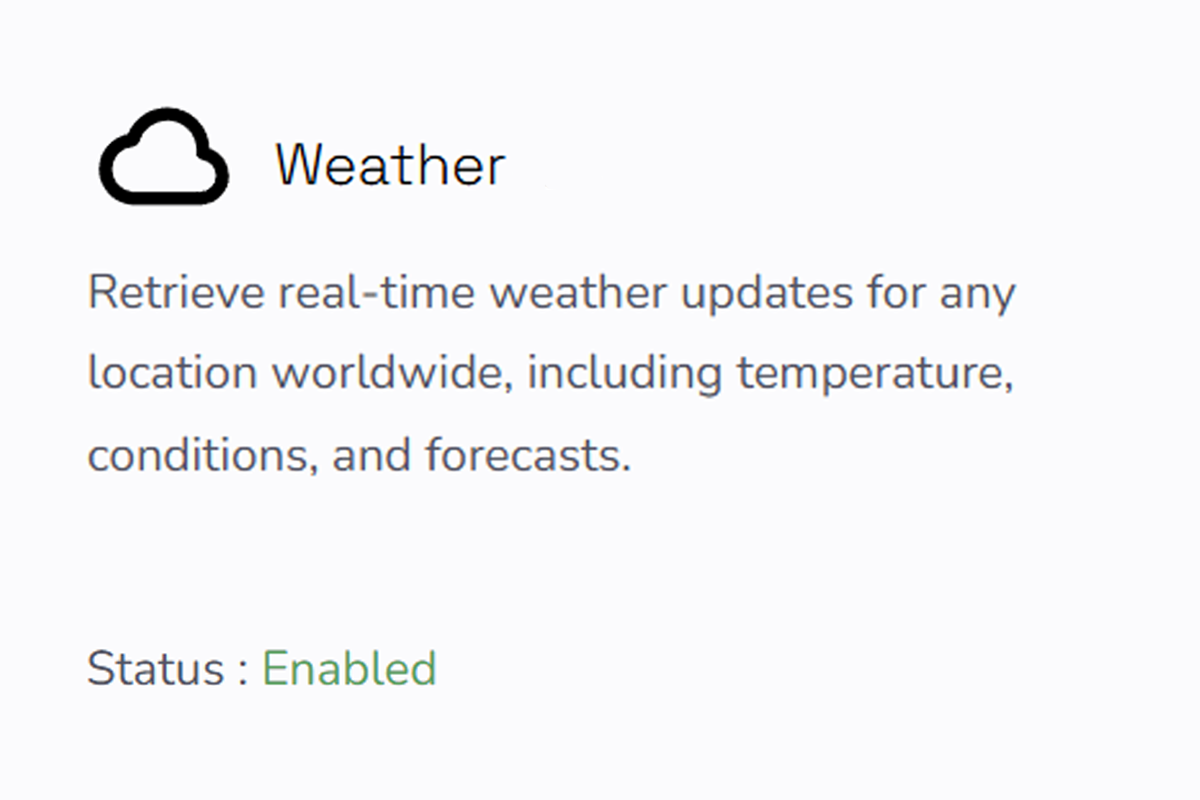

With Polaria Tech, your AI chatbot is not limited to exploiting a knowledge base: it intelligently mobilizes complementary tools to enrich each interaction.
✅ Expert answers by exploiting your business databases.
✅ Responses adapted to customers & products (after login).
✅ Conversational appointment booking via AI.
✅ Instant web search, data always up to date.
✅ Real-time weather analysis to adjust your services.

Polaria Tech guarantees a smooth adoption of its Collaborator chatbot thanks to a native integration into Microsoft Teams.
✅ A business AI chatbot, secure and integrated into Microsoft Teams.
✅ Accessible directly in your Teams environment.
✅ Compatible with Microsoft Entra ID (ex-Azure AD).
Our products are listed with the public purchasing centers UGAP (contract holder: SCC) and Resah (contract holder: Computacenter).
This allows you to access our innovative solutions without a tender process and in full legal compliance.
They bear the purchasing risk, guarantee quality, simplify your procedures, and accelerate your digital transformation.



Polaria Assistant is our most open product: it allows all open source or open weight AI models to be used natively (Mistral, Llama, Dall-E, etc.), with a high level of customization. It can simultaneously deploy an internal AI assistant, an external AI chatbot, and instant messaging with human advisors, all on the same technical basis, with the same knowledge, agents, data connections, and action capabilities, for a consistent and seamless experience.
